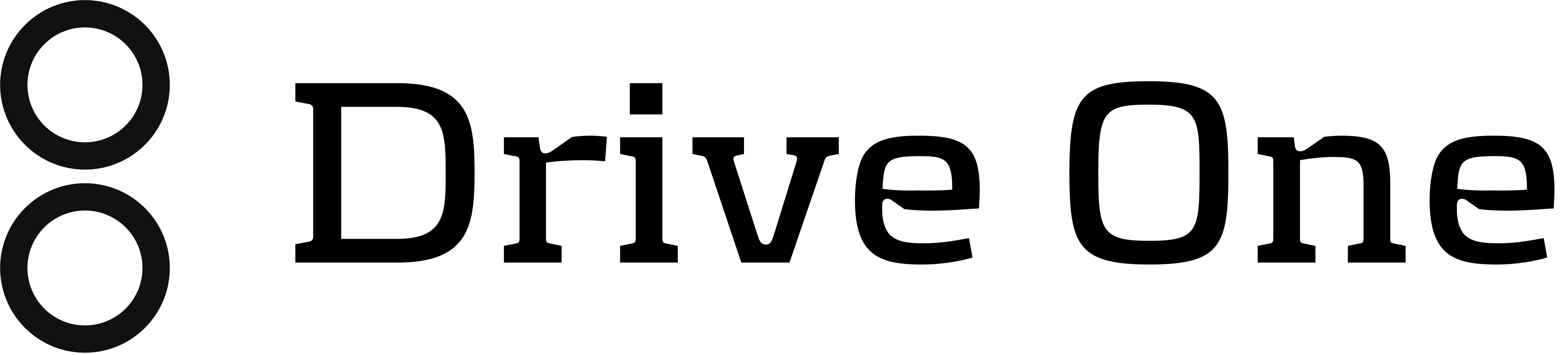Get started
Installing your Drive One is almost as simple as using it. Follow these few step, and look forward to traffic free from dangers and speeding tickets.

Buy
Buy a Drive One device today!
Download
Download the Drive One app
Activate device
Pull the plastic clip out of the unit
Setup the app
Follow the instructions on the app
Go drive
You are all good to go. Start driving!
For more information on how to get started, check out our manual.
Multimedia collage

Finds the connection by itself. Once your Drive One is installed, you don’t need to think about it again — until it sends you a notification.
The phone and the device connect automatically when you get behind the wheel. It doesn’t get easier than that.
Feature list
-
Always up to date
Be notified of incidents, queues and checks. Always in real time.
-
Subscription-free
The price of Drive One is the price of the device — and nothing else.
-
User-friendly
Easy to install, easy to use, and easy to care for.
-
Checked and double-checked
Our data is confirmed by algorithms, employees, and you on the road.
-
Part of a community
The service is powered by Drive One, the strongest data partners, and you.
-
Uncompromising design
The Danish designer John Sebastian has created a beautiful device that’s easy to operate on the go and doesn’t ruin your car’s aesthetic.
Still in doubt?
Drive One can make a difference by guiding you away from serious accidents.
Drive One has paid for itself many times over from the first ticket you dodge.
Drive One alerts you in a way that you can easily figure out on the go.
Drive One can be set to ignore the speed cameras you pass daily.
Drive One can save you heavy traffic and long queues at roadworks.